Please wait...
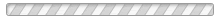
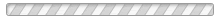


If you are a first time user and do not yet have a profile, please follow the link to create an individual account. Otherwise click 'Forgot Password' to create a new password.
Microsoft Internet Explorer is a legacy web browser that is past its "end of life" and has been replaced by Microsoft Edge. If you are experiencing difficulties using Internet Explorer, please use one of the fully supported browsers.
This FAQ is intended to address the most common questions received in a brief manner.
A: Please refer to your confirmation email you received when you signed up. It is an email address. If you cannot find this information, please contact Robbins Parking Service at {phone} or {email} for more help.
A: If you have forgotten your password, please click on the 'forgot password' button on the login screen and follow the prompts.
A: If you are a new user, then please ensure that you have gone through the 'new account' process. On the main screen, click on the link to create your account.
A: If your email address is not unique then you should follow the forgot password procedure as you probably already have an account.
A: Please check your SPAM. If it is in your SPAM/ JUNK mail, please mark it as 'from a safe sender' so that any further communication will arrive in your inbox. If you are using GMAIL, please check for multiple SPAM folders, as they usually have 2 with GMAIL accounts.
A: You can only have 3 plates on your account at one time. Any plates that are not registered require payment at the meter.
A: The reason that you received this notice will be written on the notice. It could be that your plate was not active, or your plate was entered incorrectly. If you feel that there was an error made you can appeal a notice using the methods written on the reverse of the notice. Alternatively send an email to park@robbinsparking.com with your licence plate number, notice number and a description of what happened, and it will be investigated. We are here to assist you as best we can, and we aim to work with you to find a solution to your questions.
Your parking is valid for a year- November to October. During 2026-2027 season your parking will be valid for a longer period. All permits will expire on October 31st, 2026. After this time, you will be required to re-confirm your account details to continue utilizing your permit. Communication will be sent out to your email address when this time comes.
If your problem is a website technical problem, then please contact {email}. Please provide your name, username (if you have one), contact phone number, and description of what the problem is. Please include screen shots of the error if possible.
A: You can contact Robbins Parking Service at any time you require help either by email at {email} or telephone, {phone} and we will be happy to help.
For any other problems relating to your account then please reach out and speak with your admin team at District of Tofino.
If your problem is a website technical problem, then please contact {email}. Please provide your username, contact phone number, registered email address and description of what the problem is. Please include screen shots of the error if possible.